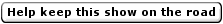| View previous topic :: View next topic |
| Author |
Message |
PeterWH 

www.peakhillfm.com.au

Joined: 20 Oct 2001
Location: back home after travelling around Australia
|
| Post subject: FAQ....cant find answer |  |
|
Can any one from the team answer a question that I cant find an answer to...
Why cant we read and replies to questions from TODAYS topics and we have to read them tomorrow.
For example,I notice that SS11 has posted an answer to my post,but I cant see it as it dosent appear,until tomorrow.
Is there a problem or is it just the system.
It appears that on other BB's that it can be witnessed,but not here.
Can some one advise....or is there no answer.
catch you later
PeterWH
PIES FOR PREMIERS 2002 |
|
|
|
 |
Mike 


Joined: 20 Sep 1996
Location: Lilydale, Tas.
|
| Post subject: |  |
|
It's not to do with the Bulletin Board Peter it's a product of your internet connection. When a post is missing from a page try refreshing the page by holding down the Ctrl key while you press the F5 key. That might work.
If that doesn't work, or, to resolve the problem so that it doesn't keep happening, ring support at your ISP and explain the problem to them. It is probably the proxy settings in your browser that are causing the problem. Your ISP will be able to give you the correct settings.
|
|
|
|
 |
PeterWH 

www.peakhillfm.com.au

Joined: 20 Oct 2001
Location: back home after travelling around Australia
|
| Post subject: |  |
|
Thanks Mike,I shall try both of your suggestions
Catch you later
PeterWH
PIES FOR PREMIERS 2002 |
|
|
|
 |
London Dave 

Ješte jedna pivo prosím


Joined: 16 Dec 1998
Location: Iceland on Thames
|
| Post subject: |  |
|
Your today has been my tomorrow for quite a while. How do I fix that?
|
|
|
|
 |
PeterWH 

www.peakhillfm.com.au

Joined: 20 Oct 2001
Location: back home after travelling around Australia
|
| Post subject: |  |
|
Come on Down LONDON DAVE
PeterWH
PIES FOR PREMIERS 2002 |
|
|
|
 |
Greg J 



Joined: 13 May 1999
Location: Melbourne, Victoria, Australia
|
| Post subject: |  |
|
I think the explanation goes along these lines.
Your Browser is on a page you want to reply to.
So you hit the reply button.
You compose your reply, then hit the submit button.
You are automatically taken back to the page you replied to.
But your post is not there!
Why not?
Because your Browser knows you have been to this page before, it does not bother to reload the page from the internet (which does have your new post), but rather uses a local copy it has lying around on your hard disk.
A Browser normally has a Refresh setting somewhere, that dictates whether it should use a local copy, or always get a fresh one. A Browser also normally has a setting that defines where temporary (internet) files are stored.
The solution is simple, if you make a post, and it does not appear, when you are automatically taken back to the page you replied to, HIT THE RELOAD button, and it should appear.
BUT something seems to have changed recently. This hardly used to happen to me, but now it happens all the time. Maybe Mike has changed something, that has inadvertently effected this.
I would expect, the Page to tell the Browser that it should always refresh the page (you are being returned to) as it knows that the page has been changed.
Rule 1. Barrack for Collingwood
Rule 2. See rule 1.
Rule 3. There is no rule 3.
CARN DE PIES!
Greg J |
|
|
|
 |
Greg J 



Joined: 13 May 1999
Location: Melbourne, Victoria, Australia
|
| Post subject: |  |
|
... having read Mike's post a little closer ... I guess Peter's and mine IP could have made the same change recently?
Rule 1. Barrack for Collingwood
Rule 2. See rule 1.
Rule 3. There is no rule 3.
CARN DE PIES!
Greg J |
|
|
|
 |
Mike 


Joined: 20 Sep 1996
Location: Lilydale, Tas.
|
| Post subject: |  |
|
Greg
You are quite right, it could be the browser hanging on to an old out of date copy of the page.
You can check this and change the behaviour of your browser by doing the following:
Internet Explorer
Go to the 'Tools' menu and select 'Internet Options'.
Make sure that the 'General' tab is at the front.
Click on the 'Settings' button under 'Temporary Internet Files'.
The setting should be 'Every visit to the page' - if it's not, change it.
Then 'OK' back out of the boxes.
Netscape
Go to the 'Edit' menu and select 'Preferences'.
Click on the + beside 'Advanced' then on 'Cache'.
Under 'Document in cache is compared to document on network', select 'Every time'.
Then 'OK' back out of the boxes.
The browser will now compare the file date and size of the page you're visiting with the one that it's holding in cache every time you request it, if it's different it will download the new page.
That won't fix the problem if the proxy server being used by your ISP is hanging on to an old copy of the page - it will just keep dishing it out. That happens with some ISPs and also happens if you turn the proxy off (you just end up with a page being held by a proxy further up the line).
The reason that it happens on some bulletin boards and not others is that some use dynamic pages and some static. This Bulletin Board uses static pages. ie. the file is re-built and saved on the server every time someone posts and then dished out when someone requests it.
A dynamic page is not built until it is requested, so it doesn't exist on the server. Dynamic pages are not normally cached so you get the current version every time. The downside is that a busy bulletin board using dynamic pages can place a significant load on the server and slow the whole system.
I can make the system add code to each page which will force your browser to download a fresh copy every time you visit, but that would destroy the benefits of caching and slow the Bulletin Board down for everybody.
Anyway, go through the steps above, if that doesn't work contact your ISP and check your proxy settings. If that doesn't work - we'll make some changes to the system at this end and see what happens.
|
|
|
|
 |
Black_White


|
| Post subject: |  |
|
Thanks Mike, my internet options said "automatically". So I changed it to "every visit".
-Craig
We Are Collingwood and you're NOT!! |
|
|
|
 |
Greg J 



Joined: 13 May 1999
Location: Melbourne, Victoria, Australia
|
| Post subject: |  |
|
I for one, changed my Netscape setting like you suggested (it was set to compare every session) and the problem went away. Tah.
Rule 1. Barrack for Collingwood
Rule 2. See rule 1.
Rule 3. There is no rule 3.
CARN DE PIES!
Greg J |
|
|
|
 |
PeterWH 

www.peakhillfm.com.au

Joined: 20 Oct 2001
Location: back home after travelling around Australia
|
| Post subject: |  |
|
Hey thanks MIKE too.
I contacted my ISP 9OZONLINE) and they told me that they dont oprerate on proxy settings,but to contact some one who is a COMPUTER NUT and get some info from them.
I have read you posting and as with Black_white,mine was automatic and I have changed it.
Lets see what happens.
Hey Mike are you involved with computers or is it just a hobby.
Any way WELL done and thanks
PeterWH
PIES FOR PREMIERS 2002 |
|
|
|
 |
PeterWH 

www.peakhillfm.com.au

Joined: 20 Oct 2001
Location: back home after travelling around Australia
|
| Post subject: |  |
|
Hey guess what that mod does work....
Thanks Mike.....your a genius
PeterWH
PIES FOR PREMIERS 2002 |
|
|
|
 |
|