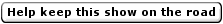| View previous topic :: View next topic |
| Author |
Message |
KenH 



Joined: 24 Jan 2010
|
| Post subject: |  |
|
I can't seem to play with your new toys!
_________________
Cheers big ears |
|
|
|
 |
MagpieBat



Joined: 27 Nov 2010
Location: Brooding in a cave... somewhere... maybe...
|
| Post subject: |  |
|
| neil wrote: | | .m3u8 extension? |
It's what I came up with.
To open it, use VLC media player. Open that, click the "Media" dropdown, click "Open Network Stream", copy the link into the field and press play. Should then work...
_________________
I am vengeance. I am the night. I am MagpieBat. |
|
|
|
 |
MagpieBat



Joined: 27 Nov 2010
Location: Brooding in a cave... somewhere... maybe...
|
| Post subject: |  |
|
| KenH wrote: |
I can't seem to play with your new toys! |
You didn't say "please" first...? 
Use VLC Media Player. Easy enough to download, if you don't have it.
Once you have VLC, open it, click the "Media" dropdown, click "Open Network Stream", copy the link into the field and press play. Should then work...
_________________
I am vengeance. I am the night. I am MagpieBat. |
|
|
|
 |
KenH 



Joined: 24 Jan 2010
|
| Post subject: |  |
|
| MagpieBat wrote: | | KenH wrote: |
I can't seem to play with your new toys! |
You didn't say "please" first...? 
Use VLC Media Player. Easy enough to download, if you don't have it.
Once you have VLC, open it, click the "Media" dropdown, click "Open Network Stream", copy the link into the field and press play. Should then work... |
Please and thank you for your instructions and patience! I have surprised myself and managed to work out how to play with! Much appreciated.
_________________
Cheers big ears |
|
|
|
 |
MagpieBat



Joined: 27 Nov 2010
Location: Brooding in a cave... somewhere... maybe...
|
| Post subject: |  |
|
You're very welcome! Enjoy!
_________________
I am vengeance. I am the night. I am MagpieBat. |
|
|
|
 |
watt price tully 


Joined: 15 May 2007
|
| Post subject: |  |
|
MW MB
Magnificent Work MB
_________________
“I even went as far as becoming a Southern Baptist until I realised they didn’t keep ‘em under long enough” Kinky Friedman |
|
|
|
 |
SonofRowdy


Joined: 25 Feb 2017
|
| Post subject: |  |
|
Hi MB, getting a VLC error having copied the link into the Open Network Stream field and pressed play. Am I doing something wrong ?
Your input can't be opened:
VLC is unable to open the MRL 'http://bpmultihlsvod5257.ngcdn.telstra.com/hls-vod/ingest_aflfilms_vod/2018/03/951855/VOD_Source/2018-03-10_03-23-35-8461/output_2400kbps_720p.mp4.m3u8
'. Check the log for details. |
|
|
|
 |
neil 


Joined: 08 Sep 2005
Location: Queensland
|
| Post subject: |  |
|
I tried it works well
_________________
Carlscum 120 years being cheating scum |
|
|
|
 |
HAL

Please don't shout at me - I can't help it.


Joined: 17 Mar 2003
|
| Post subject: |  |
|
| I'm not sure if I would like to try it works well . What's it like? |
|
|
|
 |
SonofRowdy


Joined: 25 Feb 2017
|
| Post subject: |  |
|
Ah, copied the link from an Internet Explorer browser page and it didn't like it... switched and copied the Media link from Google Chrome and it works fine...  |
|
|
|
 |
RudeBoy



Joined: 28 Nov 2005
|
| Post subject: |  |
|
| Thanks Mr Bat. I downloaded the MAC version and it works fine. |
|
|
|
 |
Bucks5 

Nicky D - Parting the red sea


Joined: 23 Mar 2002
|
| Post subject: |  |
|
I can play it using VLC, but how do you save it?
_________________
How would Siri know when to answer "Hey Siri" unless it is listening in to everything you say? |
|
|
|
 |
Dave The Man 



Joined: 01 Apr 2005
Location: Someville, Victoria, Australia
|
|
|
|
 |
MagpieBat



Joined: 27 Nov 2010
Location: Brooding in a cave... somewhere... maybe...
|
| Post subject: |  |
|
| Bucks5 wrote: | | I can play it using VLC, but how do you save it? |
Use the Record function.
Right click on the grey control bar down the bottom of the screen, scroll up to "View", click "Advanced controls".
When your stream starts, click the red dot button to start recording. Of course, this means you'll have to either watch each quarter until it finishes, or let it play while you do something else.
You'll also have to work out just where on the hard drive VLC is saving your recorded streams. The default in my experience is to the "Documents" folder, but here's some instructions on how to change it...
https://wiki.videolan.org/VLC_HowTo/Set_the_recording_folder/
_________________
I am vengeance. I am the night. I am MagpieBat. |
|
|
|
 |
Bucks5 

Nicky D - Parting the red sea


Joined: 23 Mar 2002
|
| Post subject: |  |
|
Thanks guys.
_________________
How would Siri know when to answer "Hey Siri" unless it is listening in to everything you say? |
|
|
|
 |
|