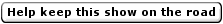| View previous topic :: View next topic |
| Author |
Message |
Joel 


Joined: 23 Mar 1999
Location: Mornington Peninsula
|
| Post subject: Rules and Frequently Asked Questions (FAQ) - Please Read |  |
|
Rules:
This bulletin board is by and for supporters of the Collingwood Football Club. It is a place for us to meet and share and discuss all things Collingwood. We encourage strong and healthy debate, but there are limits on what can be said or the way in which it is said.
The rules can be read here: http://www.magpies.net/nick/bb/rules.htm
Please read them.
Frequently Asked Questions:
Just letting everyone know that there is an actual page for Frequently Asked Questions, so before asking a question, check out that page because it may have the answer to your question.
http://www.magpies.net/nick/bb/faq.php
Last edited by Joel on Fri Jun 25, 2004 8:30 pm; edited 1 time in total |
|
|
|
 |
Joel 


Joined: 23 Mar 1999
Location: Mornington Peninsula
|
| Post subject: |  |
|
AVATARS:
Q: How do I install an avatar?
A: If a picture is the correct size, this is how you go about adding a picture as an avatar:
1. Click on 'Profile' at the top right of the screen.
2. Scroll down until you reach 'Avatar Control Panel'.
3. Under that it should show, 'Upload Avatar from Machine', with a 'Browse' button next to it.
4. Click on the 'Browse' button, and find your picture, now select you picture and press the open button in the browse box that has popped up.
5. Next, click the 'Submit' button, and it should upload the avatar.
USERNAME CHANGES:
Q: Is it possible to change my username?
A: Yes, it is possible to change your username if the need arises. To ask for a name change, post a topic in the General Feedback Forum. |
|
|
|
 |
Joel 


Joined: 23 Mar 1999
Location: Mornington Peninsula
|
| Post subject: |  |
|
ADDING PICTURES TO THE GALLERY:
Of course the first thing you will have to do is go to the actual gallery: http://www.magpies.net/nick/bb/gallery/index.php
2) At the top of the page there will be a number of links, ie. 'Album List', 'My Gallery', and 'Upload Picture', among others. You will need to click on the 'Upload Picture' link.
3) The page will then come up with a number of options, the first thing you have to do is chose the relevant album that you wish to place you picture in (using the drop down menu).
4) You must then browse for you picture on your computer by clicking on the browse button. Find your picture, and select it.
5) Now, enter the relevant picture title, and picture description.
6) Click on the Upload Picture button.
The picture should now be uploaded.
Problems uploading?
It is probably because the picture your uploading is too big, try resizing until it allows you to upload the picture. Picture resizing programs can be found on this website: http://tucows.alphalink.com.au/mmedia.html |
|
|
|
 |
Joel 


Joined: 23 Mar 1999
Location: Mornington Peninsula
|
| Post subject: |  |
|
WHAT ARE THOSE BLUE SQUIGGLES NEXT TO MY USERNAME?
Q: Exactly what are those little blue squiggles that appear over most people usernames?
A: They are star signs. When you hover the mouse of them, it will display a box which will tell you your star sign.
Q: Can I get rid of it?
A: Of course you can. Click on 'My Profile' at the top of this page, or click this link : http://www.magpies.net/nick/bb/profile.php?mode=editprofile
Now, go down to your birthdate, and make it display nothing (ie. a minus ('-') sign). |
|
|
|
 |
Joel 


Joined: 23 Mar 1999
Location: Mornington Peninsula
|
| Post subject: |  |
|
POSTING ARTICLES: DO AND DO NOTS
Q: Can I post articles on Nick?
A: Yes, of course you can.
Q: So, I can post the whole article?
A: Preferably not the whole article. When posting articles, we'd appreciate it if, in most cases, that you paste a short snippet of the article, rather than the whole article.
Q: But, how will people be able to read the whole aticle, if I don't post the whole thing?
A: It is required that you post a link along with the article. This is stated in the rules: http://www.magpies.net/nick/bb/rules.htm Where it says;
| Quote: | | Members are asked to respect the copyright of other users, sites, media, etc. Copies of articles from media sites should carry full attribution - author, publisher, date, link |
Q: So, I have to provide where it came from, links etc?
A: Yes.
Last edited by Joel on Mon Jun 07, 2004 5:16 pm; edited 1 time in total |
|
|
|
 |
Joel 


Joined: 23 Mar 1999
Location: Mornington Peninsula
|
| Post subject: |  |
|
Q: What is the maximum file size of an attachment I am allowed to upload?
A: The following is a list of the allowed extension groups and maximum size permitted:-
Archives -> Maximum Upload Size: 1 MB
- ace gtar gz rar tar zip
Documents -> Maximum Upload Size: 2 MB
- ai doc dot pdf ppt ps xls
Flash Files -> Maximum Upload Size: 250 KB
- swf
Images -> Maximum Upload Size: 50 KB
- gif jpeg jpg png tga tif
Media -> Maximum Upload Size: 5 MB
- mp3 rm
Plain Text -> Maximum Upload Size: 250 KB
- c cpp diz h hpp txt
Information contained here: http://www.magpies.net/nick/bb/attach_mod/attach_rules.php?f=17 |
|
|
|
 |
Joel 


Joined: 23 Mar 1999
Location: Mornington Peninsula
|
| Post subject: |  |
|
Q: Why can't I see certain forums?
A:Try logging in. Once you are logged in, you should be able to view the forum. Some boards, ie. The Bored Board must be joined to be able to view them. Refer to stickied thread in this forum. |
|
|
|
 |
Joel 


Joined: 23 Mar 1999
Location: Mornington Peninsula
|
| Post subject: |  |
|
Q: I can't remember/lost my password, how do I retrieve it?
A: Follow this link: http://www.magpies.net/nick/bb/profile.php?mode=sendpassword
IF your details are up to date, ie. your email address. You can retrieve your password via that. If you have any trouble, please contact the mods via thesinisterbastards'at'magpies.net or post a topic in this forum. |
|
|
|
 |
Joel 


Joined: 23 Mar 1999
Location: Mornington Peninsula
|
|
|
|
 |
|